Library Technology
Jump To:
- Computer Software & WiFi
- Printing, Copying, & Scanning
- Collaborative Technologies
- Film Screenings
- Equipment to Borrow
Trexler Library has an assortment of technology available to patrons that can assist with collaborative and individual work. Our staff at the Lending Services Desk is happy to provide assistance with or answer questions about any of our resources.
Computer Software & WiFi
Muhlenberg College’s Information Technology Policies and Procedures apply to all computers and other referenced technology equipment in Trexler Library.
Trexler Library no longer has designated computer labs, but there are PC computers that can be found dispersed around the Reference Area on the A-Level concourse. These computers are reserved for current Muhlenberg students, faculty, and staff, and therefore require a campus login to use. Library computers are equipped with MS Office 2016, various browsers (Google Chrome [default], Firefox, and IE), IBM SPSS, Maple, Acrobat Reader DC, Corel WinDVD, Roxio Creator, Samanage Inventory Agent, Zotero, and standard PC OS software. There are two computers available on A-level for public use. TheseQuick Lookup Kiosks are intended for brief research needs and have a 20-minute time limit.
Muhlenberg Campus has 100% wireless coverage. Patrons will have access to wireless service on any floor of Trexler Library. Current Muhlenberg students, faculty, and staff may register their devices with the MuhlenbergWiFi network, while campus visitors are to register their devices with the MulenbergGuest network. All users of the Campus Network must agree to Muhlenberg College's Electronic Communication Policy. All patrons implicitly agree to these terms by connecting to and using either of the Campus Networks.
Printing, Copying, & Scanning
Trexler Library offers printing, photocopying, and scanning services from several locations within the library.
Current Muhlenberg students, faculty, and staff may use the Campus’s cloud-based printing system PaperCut. There are four PaperCut units in Trexler Library: two on A-Level, one on B-Level, and one on C-Level. These printers are also equipped with photocopying capabilities. A Muhlenberg ID/campus login is required to use these units. Visiting patrons may use a coin-operated unit, located on A-Level near the Fulford Room, for their printing and photocopying needs. Items must first be saved to a USB drive as either a PDF or JPEG for this printer. If patrons do not have a USB drive themselves, our staff may be able to provide one.
The Library has two book/document scanners that allow users to scan files and save them to a flash drive or send them to an email address. Though these scanners are available to non-Muhlenberg patrons, this equipment was programmed to send scanned documents to an “@muhlenberg.edu” email address. Therefore, Trexler Library cannot guarantee scanned documents will reach other email addresses and strongly recommends campus visitors save files to a flash drive. Please note: Copyright guidelines all operate within the concept of fair use, described in detail within our Copyright Primer.
Trexler Library also owns a Microfilm Scanner that may be used to read archived newspapers and government documents that have been preserved as microfilm or microfiche. Users are able to save captured frames viewed on the Microfilm Scanner for printing. This technology is only available to current Muhlenberg students, faculty, and staff.
Collaborative Technologies
We recognize our patrons have complex needs that may require collaborative work, so Trexler Library tries to provide technology to make these tasks easier.
B-Level houses both the One Button Studio and Collaboration Room. The One Button Studio is an unique space created to provide user-friendly video-making equipment for all skill levels. The Collaboration Room is a study space with technology designed to make group work more efficient and streamline screen sharing. Please see our Library Spaces Page for more information on how to reserve these rooms.
Trexler Library also provides Collaboration Stations, which are mobile units that are designed to turn any space in the building into a collaborative one. The units may be moved anywhere in the Library.
Film Screenings
Trexler Library contains a rich collection of VHS, DVDs, and Blu-ray disks for academic and recreational purposes. Faculty who would like to schedule a formal viewing of a film for class may visit our Library Spaces Page to learn how to reserve the B-02: Video-Viewing Classroom. Students who need a way to watch in their own time have the option of visiting the A/V Alcove or Seminar A on A-Level, or checking out an external DVD/Blu-Ray player.
Equipment to Borrow
Trexler Library recognizes the complex and diverse needs of its patrons and is committed to acquiring the necessary materials to match those needs. Please visit our Equipment to Borrow Page to see the plethora of equipment for students, staff, and faculty to borrow.
Reviewed 2021